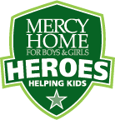To help you navigate your fundraising page, we have created simple how to videos. Learn how to access the Knowledge Base for your questions.
Click on the lower right-hand side to watch the video in full screen.
Steps:
- First, you must make sure that you are on the Dashboard.
- To make sure that you're on the Dashboard, click on your profile icon at the top right-hand side of your page.
- A drop down will appear, click on Dashboard.
- You will be directed to your Dashboard page. Next, you will find and click on the "Get Support" button under the Your Support Center section.
- The Your Support Center section is on the right-hand column of your Dashboard. Click on the "Get Support" button.
- Once on the Knowledge Base page, you can look for any questions or additional information. At the top of the page, you can enter your question in the search bar.
- If you have any technical issues or if you can't find an answer you're looking for you can chat with us at any time. There will be a chat bot at the bottom right-hand corner of any page that you can access.
* We'll get back to you as soon as we can.