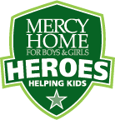To help you navigate your fundraising page, we have created simple how to videos. Learn how to edit your profile picture.
Click on the lower right-hand side to watch the video in full screen.
Steps:
- To access your dashboard, click on your profile at the top right corner.
- Click on Dashboard.
- Once you're on the dashboard go to Edit Profile.
- Click on Edit Profile.
- Click on the camera icon.
- Once you see your image library window come up click on add image and go ahead and add your profile picture.
- Choose your picture and resized it, then click insert image.
- Once successful, it should show up on your page.