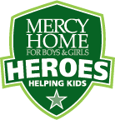To help you navigate your fundraising page, we have created simple how to videos. Learn how to edit your fundraising goal on your page.
Click on the lower right-hand side to watch the video in full screen.
Steps:
- There are a few ways to change your fundraising goal through your page.
- The first way is on your dashboard page. Click on change goal.
- After clicking on change goal, the highlighted box will appear around your dollar amount. Enter the new goal number.
- Once you are done entering the new goal amount click any where outside of the highlighted box to finish.
- A message should appear at the top of the page if done correctly.
- The other way to change your fundraising goal is on your dashboard through your personalized page on the left hand side under Fundraise.
- Once on your personalized page, you can find your fundraising goal on the left side of the page under manage page, click on the pencil icon.
- The fundraising goal box will be highlighted and you can enter your new goal amount.
- When you're done updating the amount, click update.
- After clicking update, the new goal amount should show up in the box.