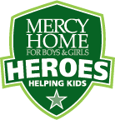To help you navigate your fundraising page, we have created simple how to videos. Learn how to send thank you emails to your donors.
Click on the lower right-hand side to watch the video in full screen.
Steps:
- The first way is to click on the Thank Donors link in the "Fundraise" section on your dashboard.
- The second way is to click on the Send Thank You button next to the name of the donor you'd like to thank at the bottom of your dashboard.
- The last way to send thank you emails is at the top of your dashboard by clicking on "Donations."
- Click on Send Thank You next to the name of the donor.
- You will be directed to your Donations page and your donors will be listed on the Donations page.
NOTE: if you have no donations there will be no donors here and your list will be empty. - To edit the entry of your donor, click on the pencil icon.
- You can edit the donor name and donor comment, if they left one when donating.
- When done click Save.
- To send an email to your donors, click Send Thank You.
- We have pre-filled the email to make it easy to send to your donors, but you can adjust it to make it more personal for them.
- Click Send Email when you are ready to send.